Thank you for purchasing our Recipe App! We are excited to share with you all our Bowmar Recipes!
Please click on what you're having difficulties with.
| Registering | Login | Password | Other |
Registration / Account Set-Up
Step 1: Go to the App Store and download Bowmar Nutrition.
Step 2: Once downloaded, at the top of the submenu click "Recipes".

Step 3: Now, click "Register Now".

Step 4: Fill in the prompted fields and add the invitation code given via email.
** Please allow 1-2 mins to verify your code **

You will then be directed to the Homepage of the Recipe App.
Logging In
If you still see the message "You must log in to view this content", and you just registered:

Step 1: Simply log in and check "Remember me" before logging in.

Step 2: Once you click on "Remember me" You shouldn't be asked to log in.
Forgotten / Resetting Password
If you've forgotten your password then click on "Lost your password?" on the login form.
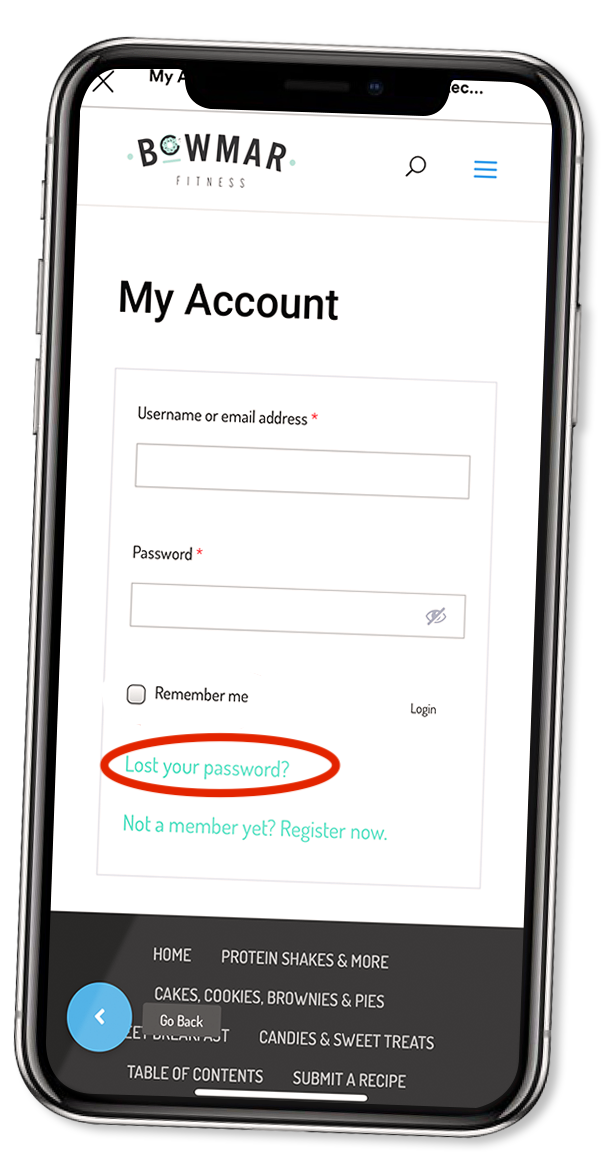
You should receive an email prompting you to create a new password.
* If you need your password reset, then please contact us via email (support@bowmarshop.com).
Please provide your username or email in your email.
Other
For any other problems or difficulties please contact us via email (support@bowmarshop.com).
